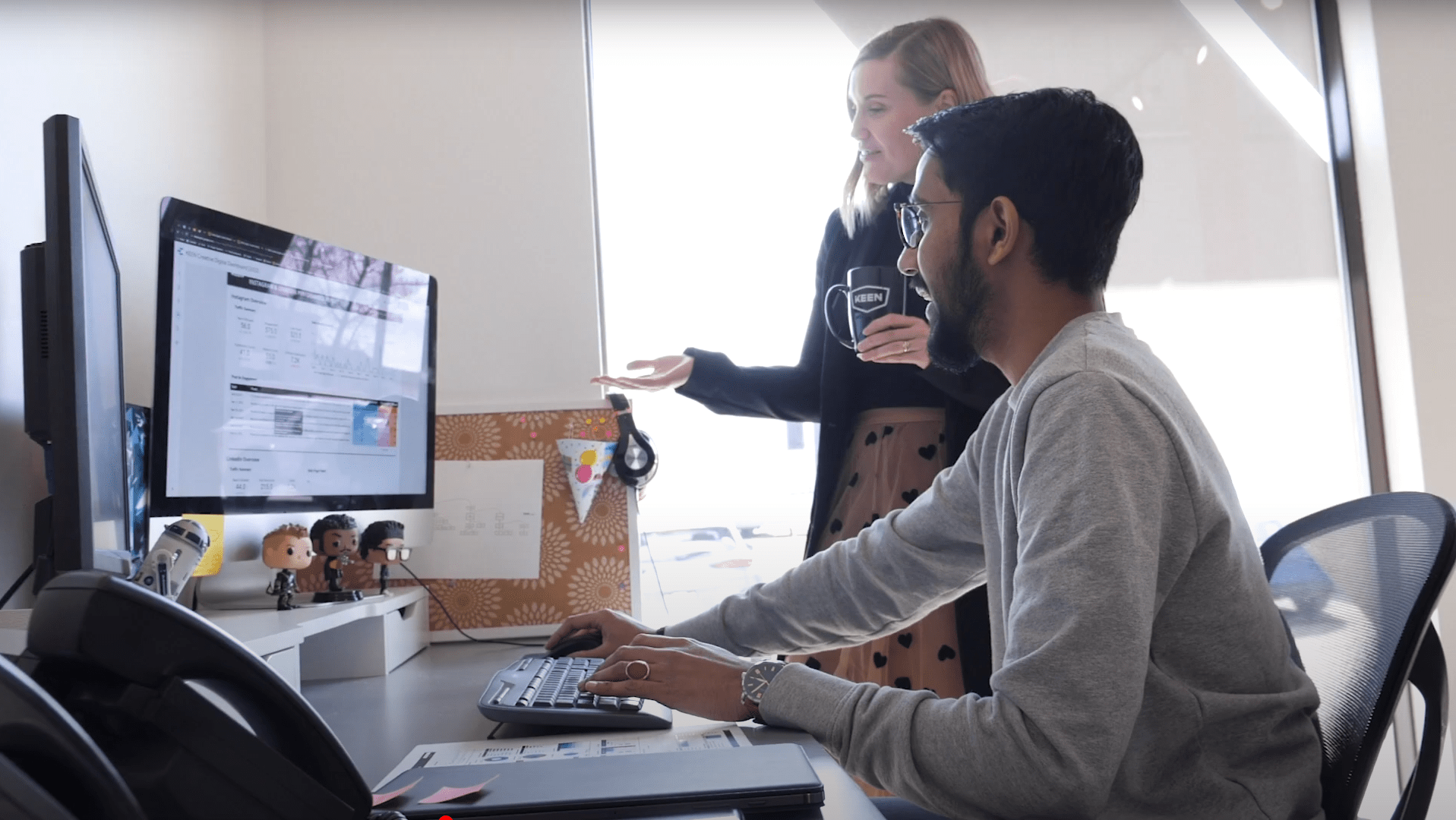If you’ve been keeping up with Google or the world in general, you may have noticed the increasing emphasis on AI and machine learning. These technologies are great at improving efficiency and effectiveness in many areas, but not universally. However, one thing is certain: Google continues to evolve, and as marketers, we need to adapt.
One of the common mistakes that many advertisers and businesses make is jumping straight into automated account structures and accepting Google Auto-Recommendations, assuming it will work for them. These recommendations may include using Smart Bidding strategies with Broad Match keywords. KEEN strongly does not recommend implementing this strategy until the overall account and marketing strategy has been reviewed.
This Is What Google Suggests:
https://support.google.com/google-ads/answer/10195720?hl=en
What most people and small businesses will realize is Google’s Automated Broad Match Strategy will not work in their favor, and if it looks like it does, we suggest checking the Search Terms report to see what queries are driving your clicks and conversions. You’ll likely find non-related or non-desired search queries for your business, and for most businesses that are testing out Paid Ads, it may not yield favorable results in sales or a strong return on investment. This leads to lost trust in Google Ads and heightened pressure to perform for advertisers. Our recommendation: don’t fall into the “trust Google recommendations” trap. Is Google purposely failing by wanting you to go to automated campaign structures? Not exactly, Google works with multi-national companies with massive data sets and budgets, which is not a luxury smaller businesses have and therefore not a priority for Google to focus on.

So How Do You Maintain Search Relevancy for Your Business?
We suggest implementing Phrase and Exact keyword match types to help you build your campaigns to maintain search relevancy, especially if you are limited in ad spend. You can control search queries by adding negative keywords, we advise doing this weekly if not daily as irrelevant clicks can drive your costs up or bring in poor-quality leads. If you spend your budget on wasteful clicks you’ll run out of budget to compete with potential searches at later parts of the day. Depending on your account goals and strategy, you may want to prioritize your budget on specific keywords and queries. There is no one-size fits all strategy in Google Ads and we encourage thoughtful planning and testing for your advertising needs.
I’m Using Phrase Or Exact Keyword Match Types, But Traffic Is Broad Due To Close Variants, What Are Close Variants?
Regardless of which keyword match type you use, you will likely run into different versions of close variants. Close variants in Google Ads cannot be opted out and are used to help match keywords that are closely related to the search query, these include misspellings and slightly different meanings. It was implemented as a means to eradicate exhaustive keyword lists.
You can learn more about Close Variants from Google here: https://support.google.com/google-ads/answer/9342105
Close Variants In Action
Here are a few examples of why close variants could be detrimental to your account and ad budgets:
The keyword we are using is “rent edmonton” in phrase match, the first column shows search terms that are matched to “rent edmonton” including close variants.
- Matching for specific branded searches – although good for a competitor campaign, it is not ideal for this setup
- Similar to above, this one is matched to an address, which is also not ideal
- This is getting more relevant but rather specific as the query is looking for 3-bedroom apartments, which may not be relevant to your business
- This is very similar to the above but includes both words from our original keywords in the search term. However, it is predicting that our product is apartments when it could be other types, which means it can still lead to irrelevant searches and wasted ad spend.
You’ll notice in these examples (and perhaps in your account if you’re following along), a lot of these search terms yield significantly higher CPC’s, which will significantly eat up your daily budget.
How to “Stop” Close Variants
Close Variants are here to stay. In many ways, they help accounts and advertisers match to new and unique search queries that the old methods didn’t allow. However, we have some tips on how to keep Close Variants search queries relevant for your business, reduce costs, and bring in higher-quality leads.
The Common Way:
Dig deep into your search terms and constantly add negative keywords. Any search queries that are not relevant to your business or the goal of your campaign should be added to the negative keyword list.
The Less-Common Way:
Use scripts to automatically set rules to only match search queries with your desired keywords (Exact Match keywords). If a query does not match, it will be added to your negative keyword list, preventing it from matching in the future.
For small businesses or those with lean budgets running lead generation campaigns, we recommend exploring Exact Match keywords in your campaign. This approach minimizes diversion from your intended keyword topics and provides you with greater control.
If you are experienced in Google Ads, you know that Exact Match keywords are no longer the same as they used to be due to Close Variants. Unfortunately, there are no methods currently to remove Close Variants besides actively monitoring your account.
Not seeing a return on investment in your paid ads strategy? Send us a note, and we’ll provide you with a custom free ads audit to get you back on track!